1. Open your browser and navigate to https://accounts.google.com. We're using Google Chrome during this setup guide.
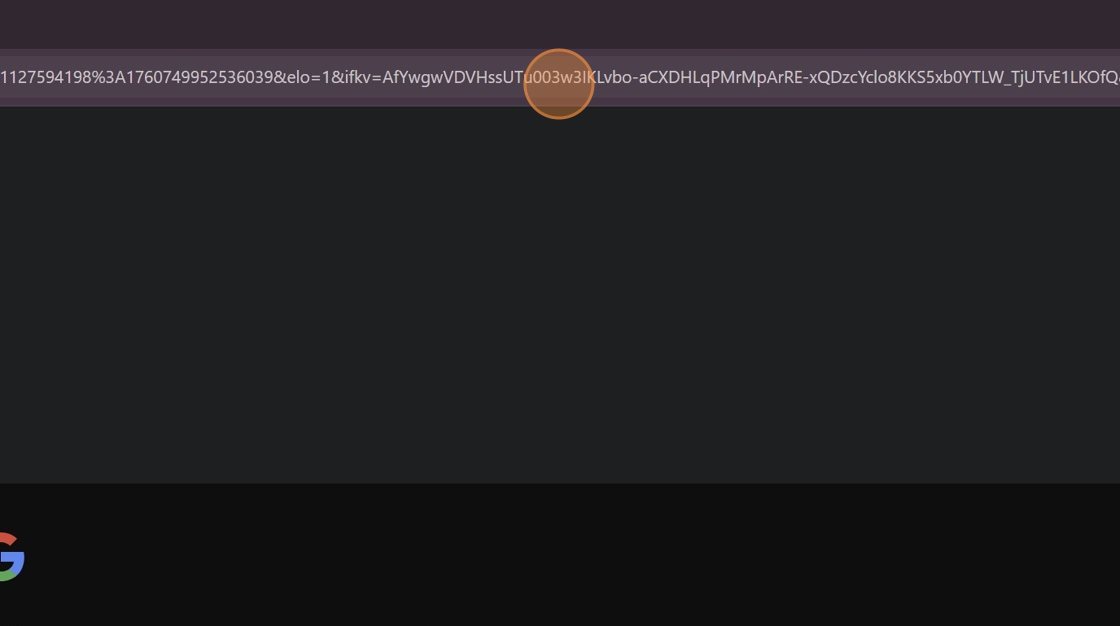
2. Select the account you'd like to protect with your YubiKey or if it's not listed select "Use another account" and enter your Google email address.
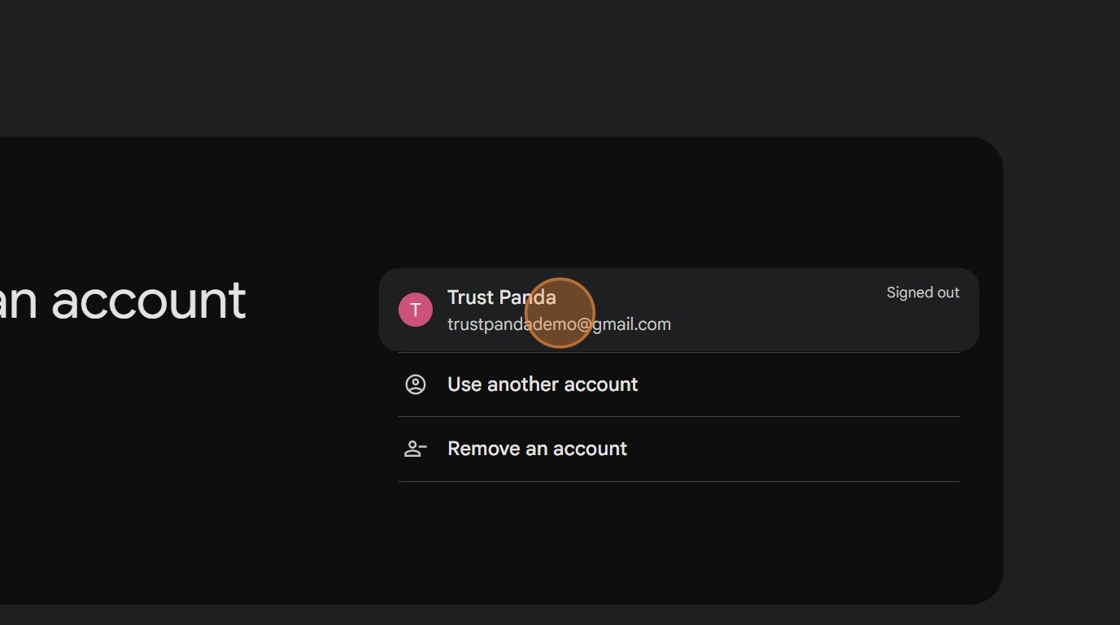
3. Enter your password and click next. We recommend 1Password for creating and storing unique complex passwords for every service to improve your account security.
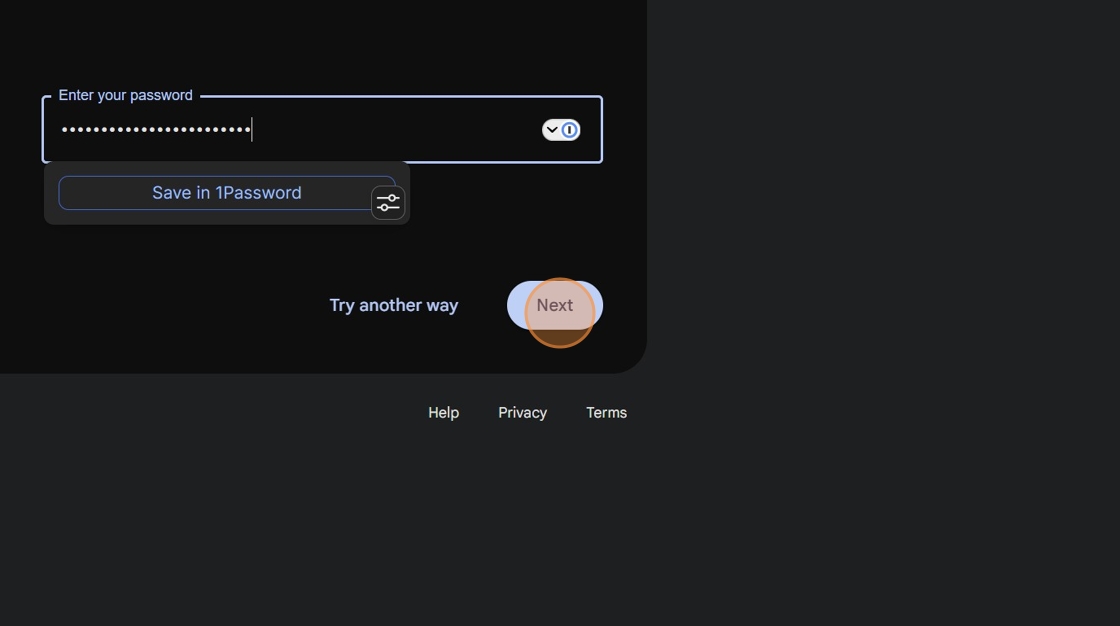
4. In the Google Account menu, Click "Security"
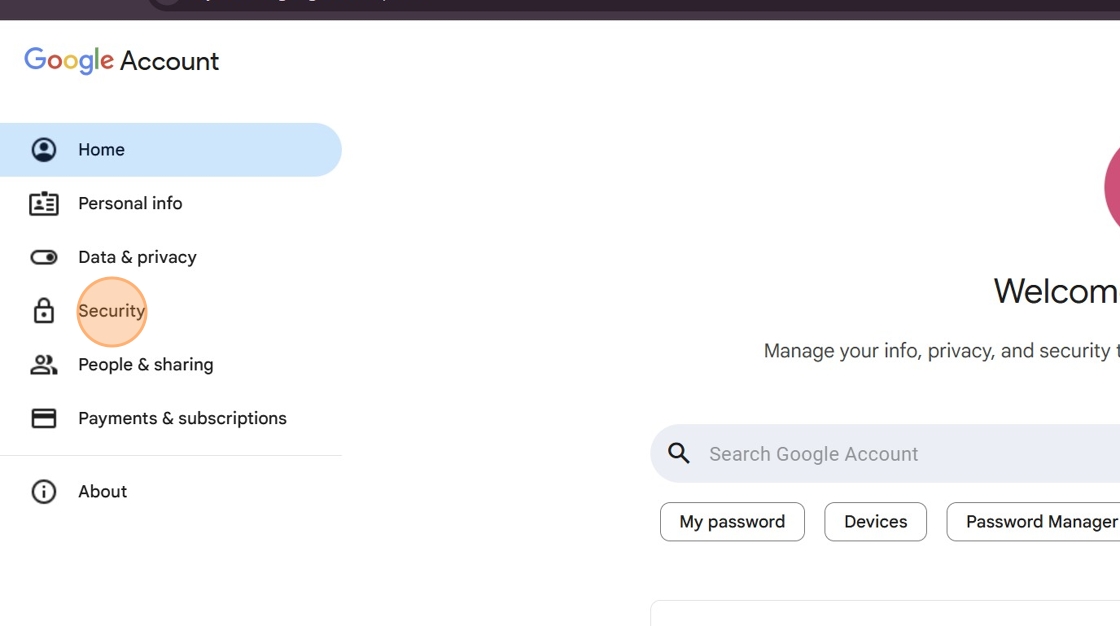
5. Click "2-Step Verification"
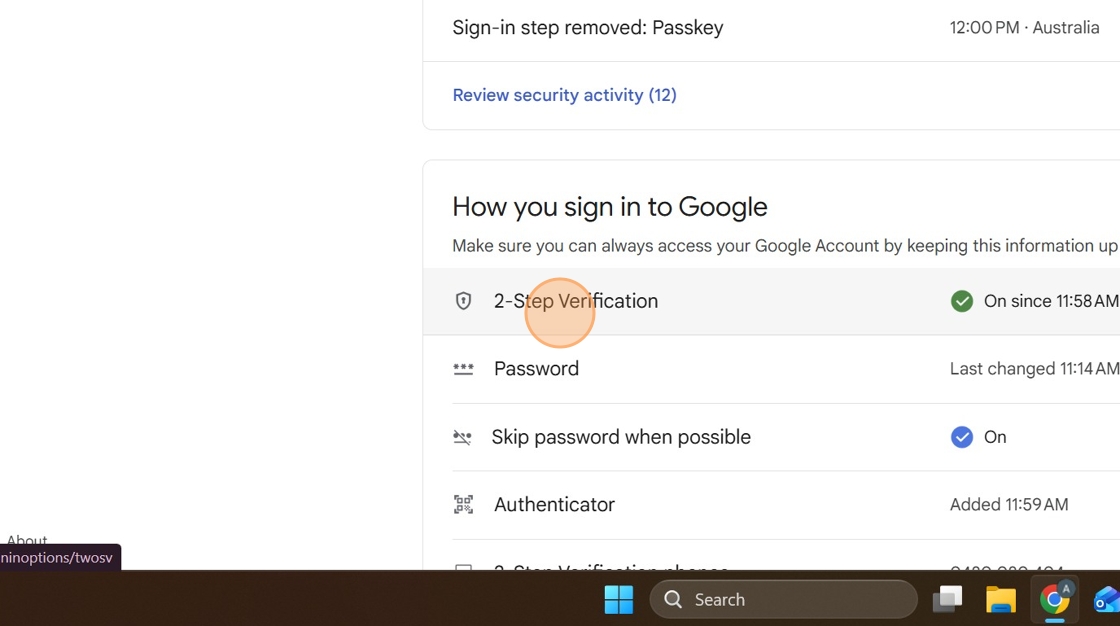
6. Click "Passkeys and security keys"
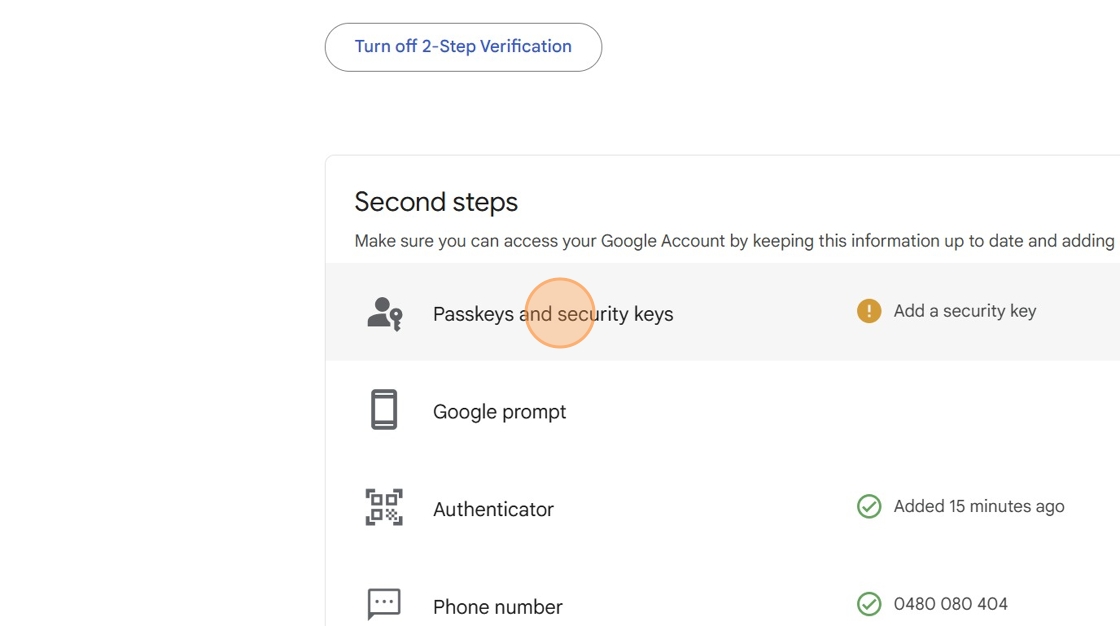
7. Click "Use another device"
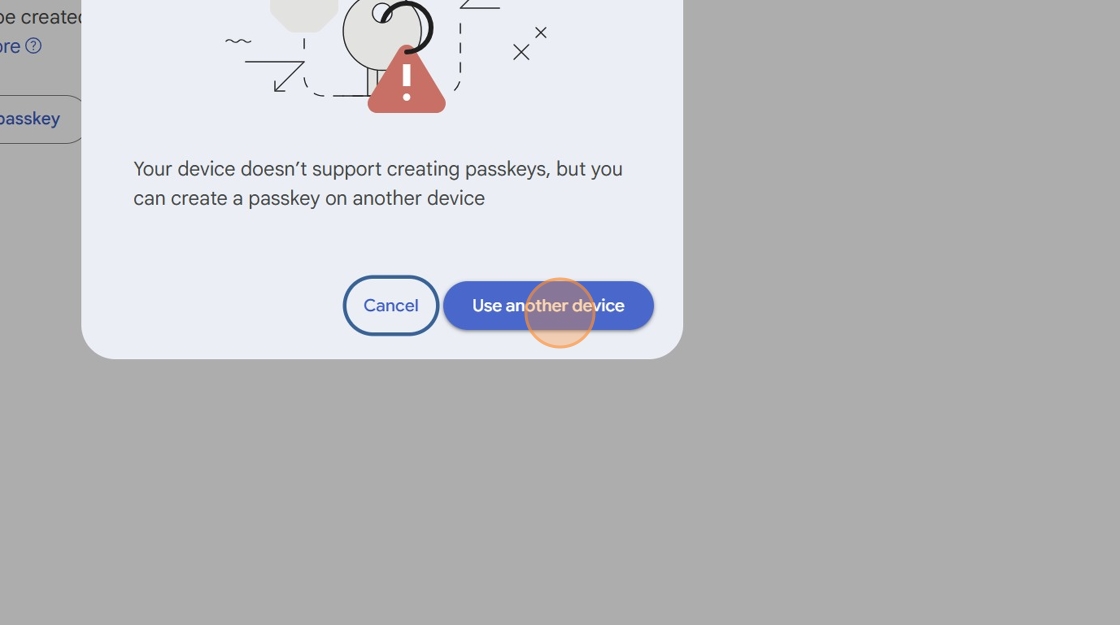
8. Click "Security key"
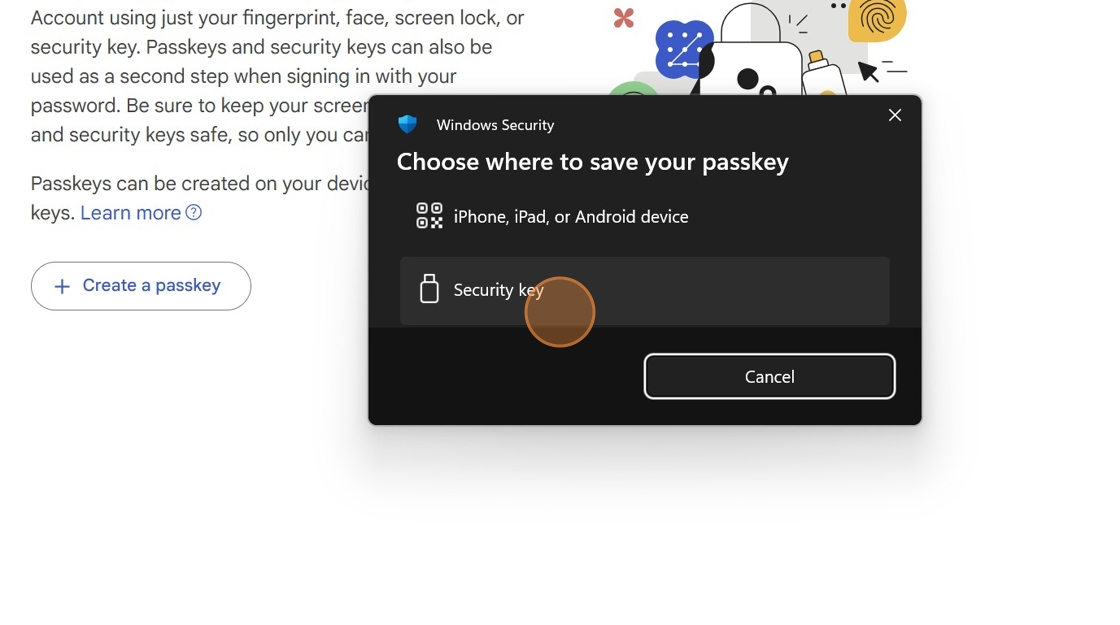
9. Enter a FIDO PIN. and Click "OK". You will need to remember this PIN as you'll need it each time you want to log in to your Google Account with your YubiKey.
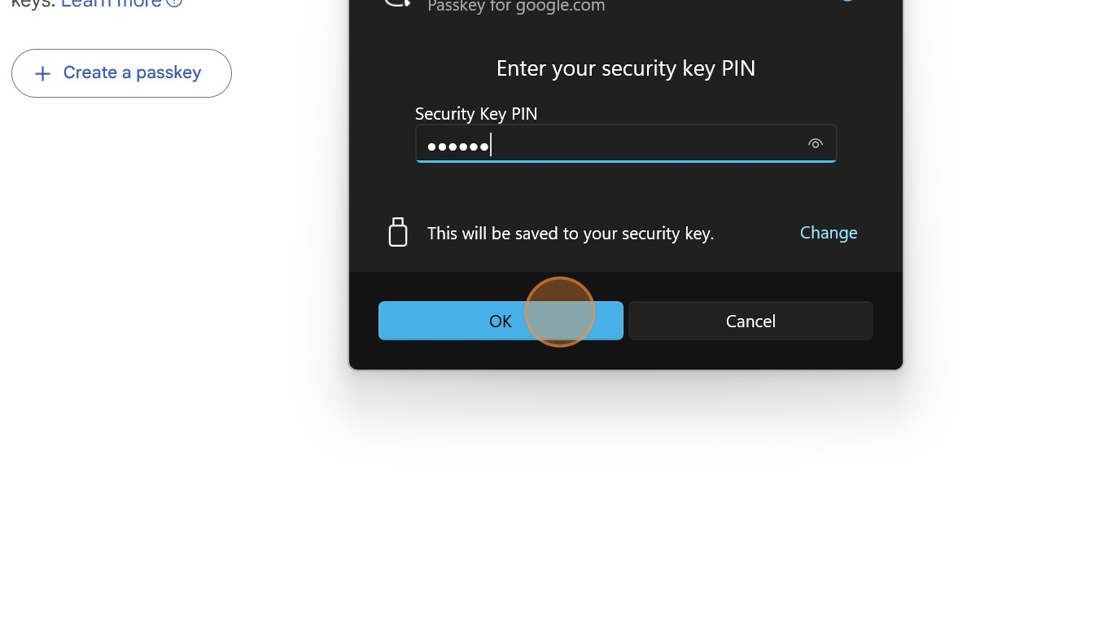
10. Click "Done". You've now enrolled your YubiKey with your Google Account.
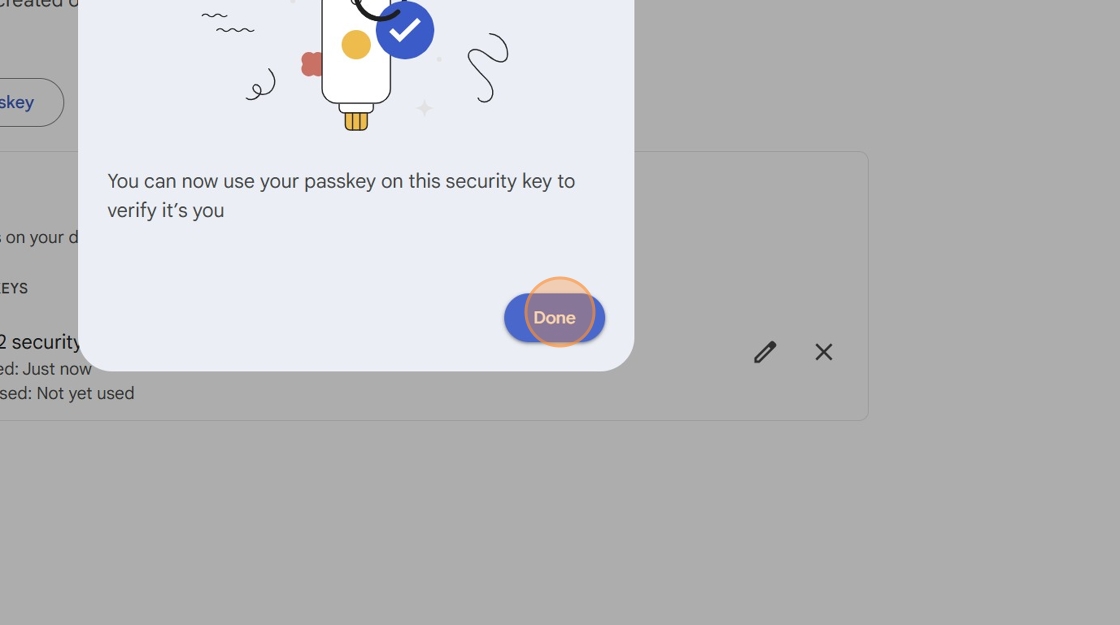
11. Now to test drive the login experience with your YubiKey. Click on your profile icon in the top right corner of the Google Account Window.
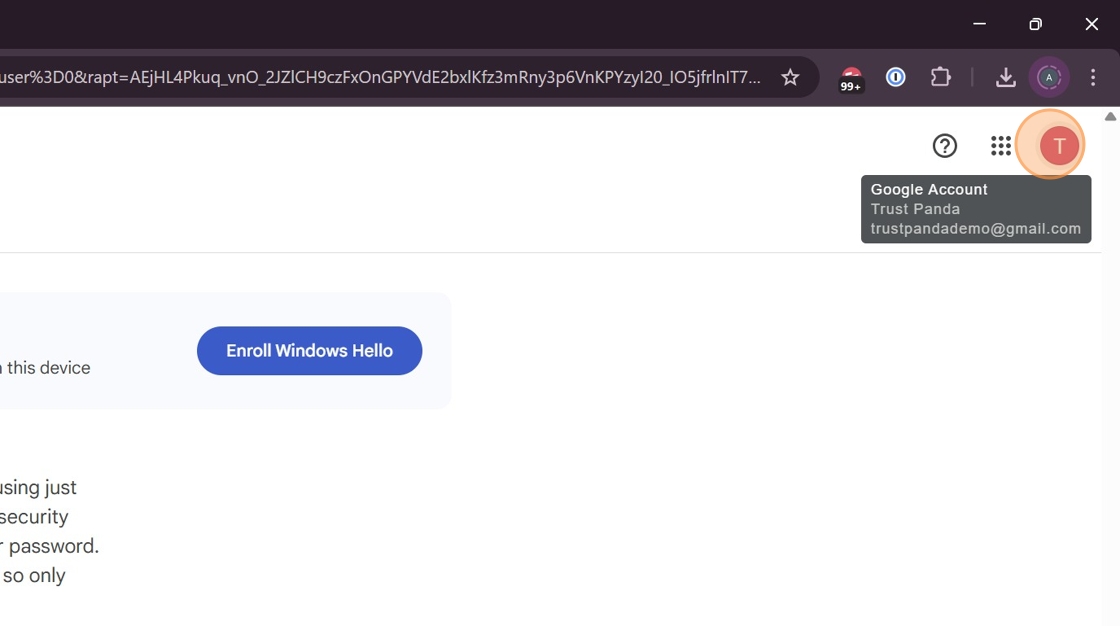
12. Click "Sign out".
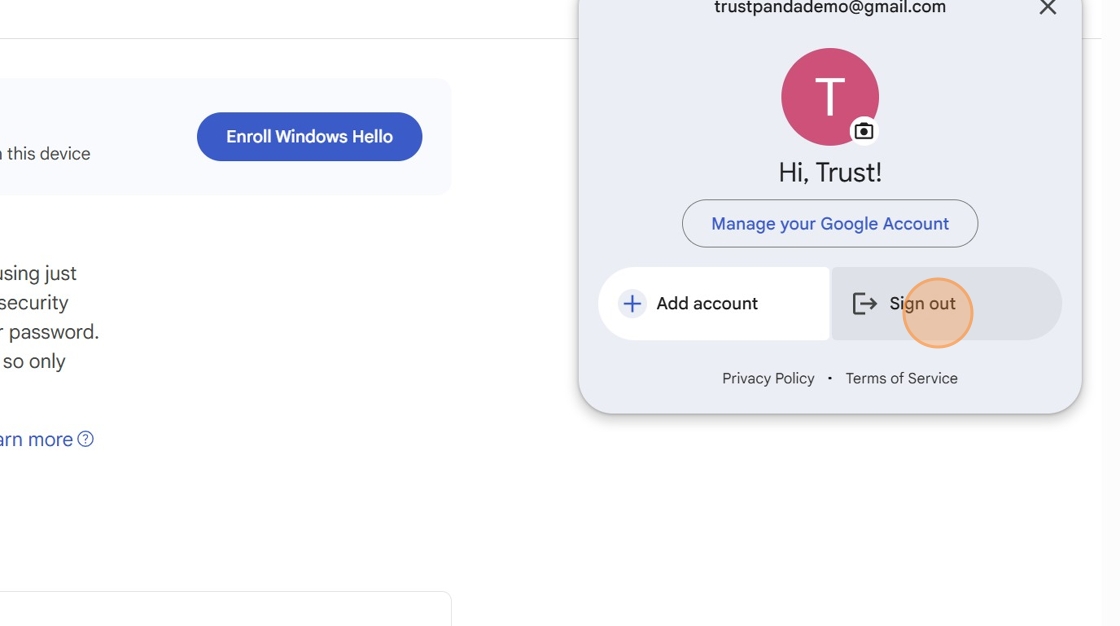
13. Click on your Google Account to start the login process.
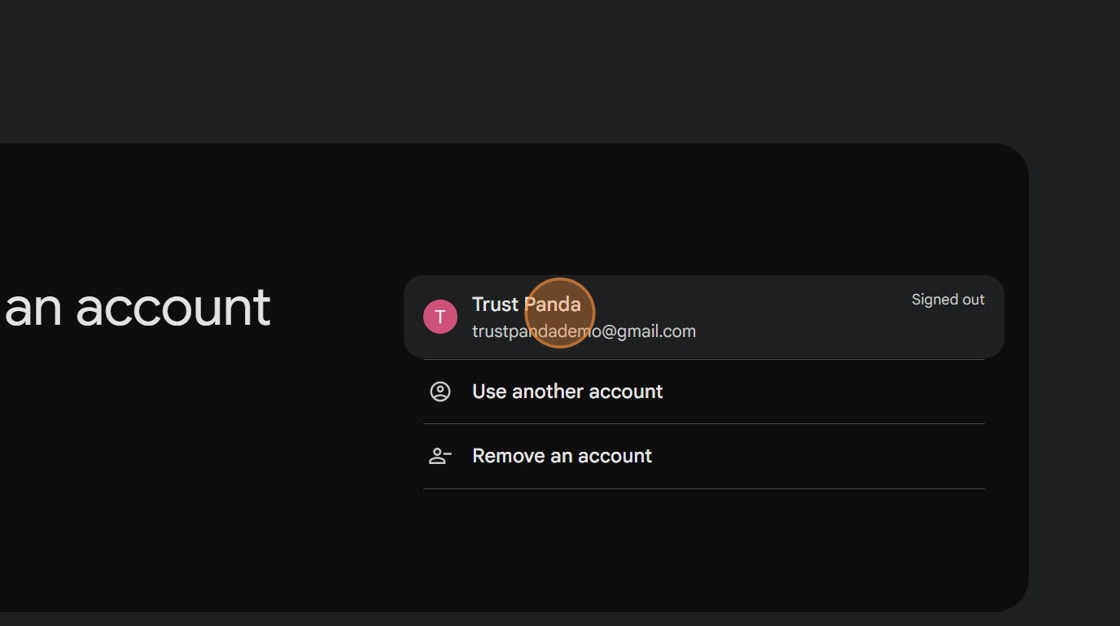
14. Click "Continue"
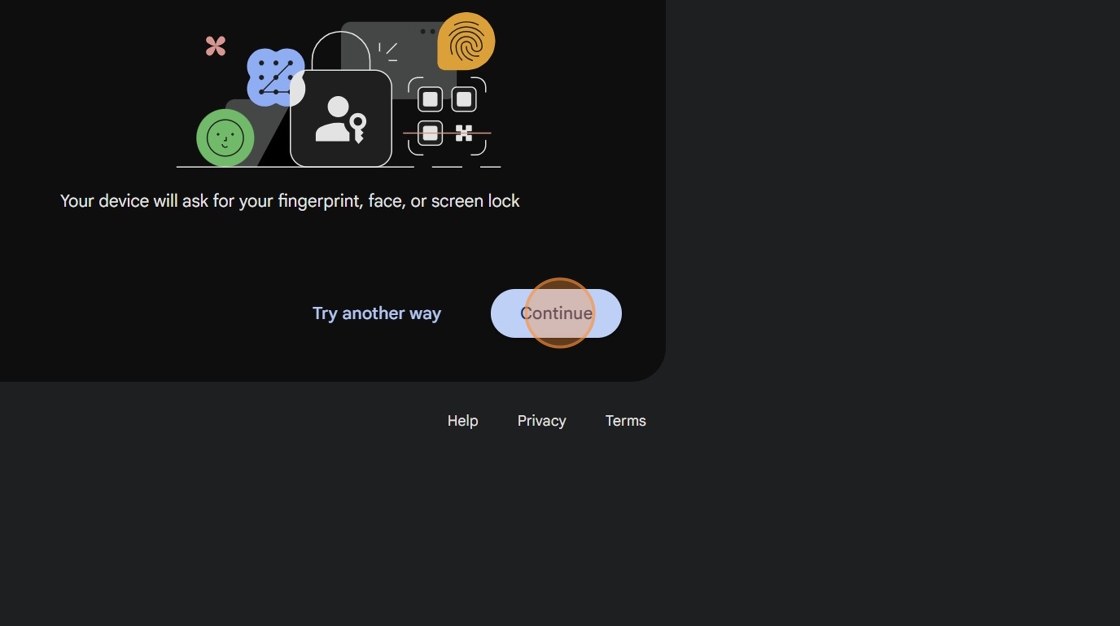
15. Enter your PIN and click "OK:.
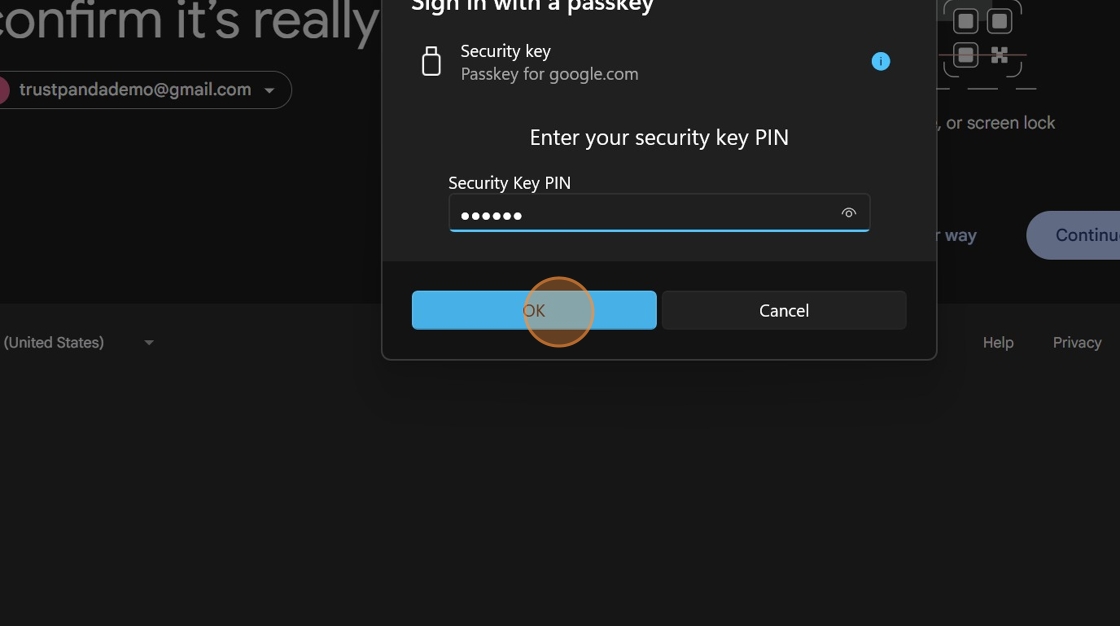
Tip: We recommend always having a backup key in case you lose your YubiKey. Follow steps 4 through 10 to register your second key. Need a second key? Head over to trustpanda.eu to order your backup.







